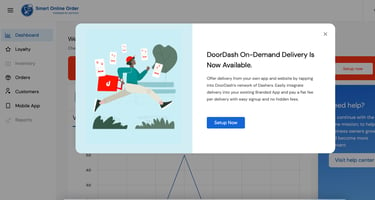A loyalty Program is an initiative to engage customers with a brand by providing rewards. Customers...
Everything you need to know about Clover POS
Clover is a point-of-sale (POS) system that can be used by business owners in a variety of industries, including restaurants, retail outlets, and professional services. Clover is known for its user-friendly interface, advanced features, and integrations with other apps and software programs. They offer many different devices to fit different business needs such as the Clover Mini, Clover Flex, Clover Station Pro, Clover Station Duo, and Clover Solo.
There are many point-of-sale (POS) systems on the market these days, and it can be difficult to decide which one is right for your business. Clover POS is a popular option, but what are the pros and cons of using it? How do you choose the right Clover system for your needs? And what are its closest competitors?
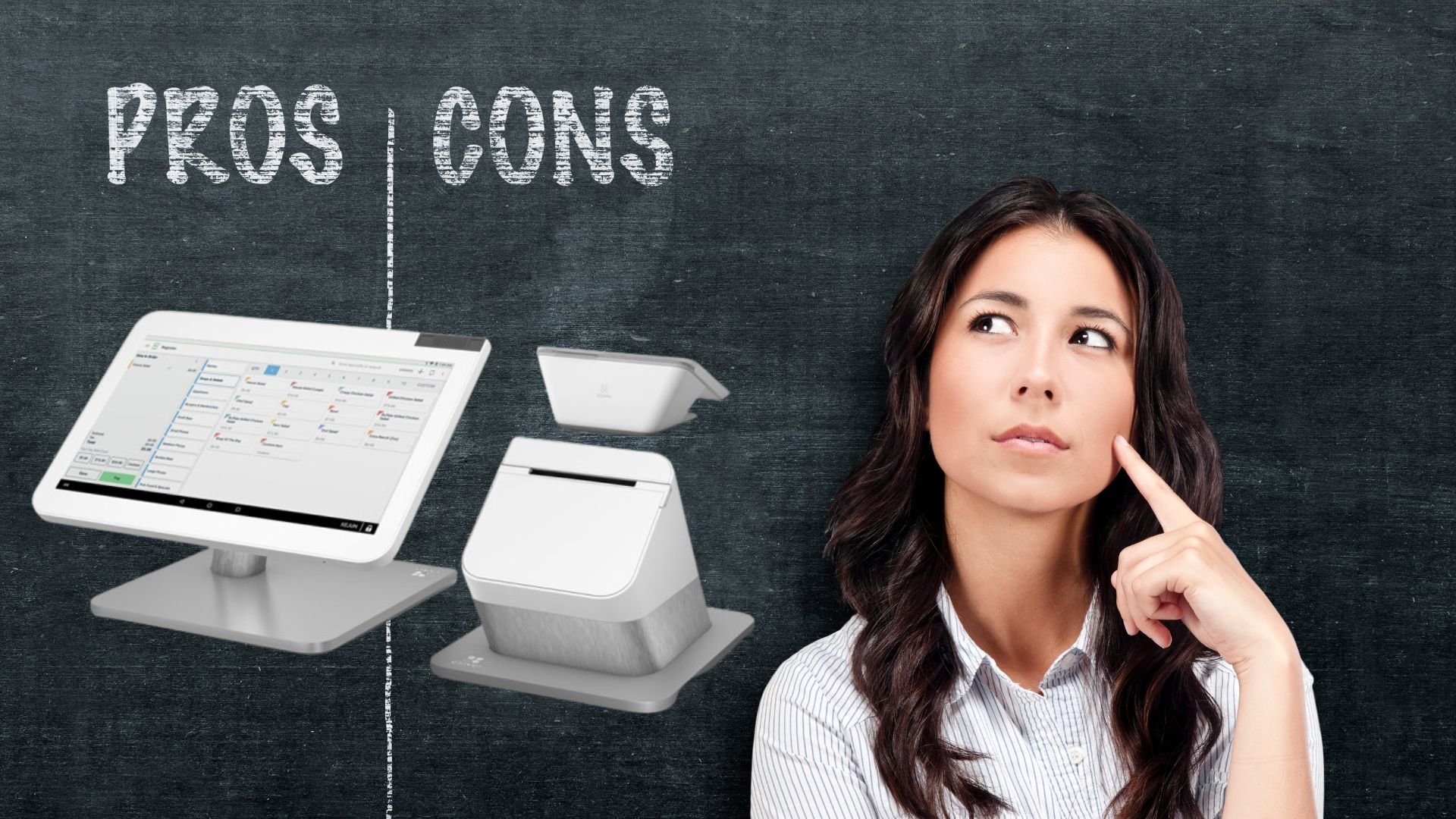
The Pros and Cons of Clover POS
Some of the pros of using Clover POS include:
-User-friendly interface: Clover is known for having a user-friendly interface, which makes it easy to learn and use.
-Advanced features: Clover Point of Sale offers advanced features such as inventory management, customer loyalty programs, and integrations with other apps and software programs.
-Flexibility: Clover Point of Sale systems are flexible and can be customized to meet the specific needs of your business.
Some of the cons of using Clover POS include:
-Cost: Clover POS systems can be costly, especially if you need to purchase additional features or apps. For example, the Clover Mini, Clover Flex, and Clover Station have a starting price of about $500.00 at the time of this writing
-Transactions fees: Clover charges transaction fees for credit and debit card payments, which can add up over time.
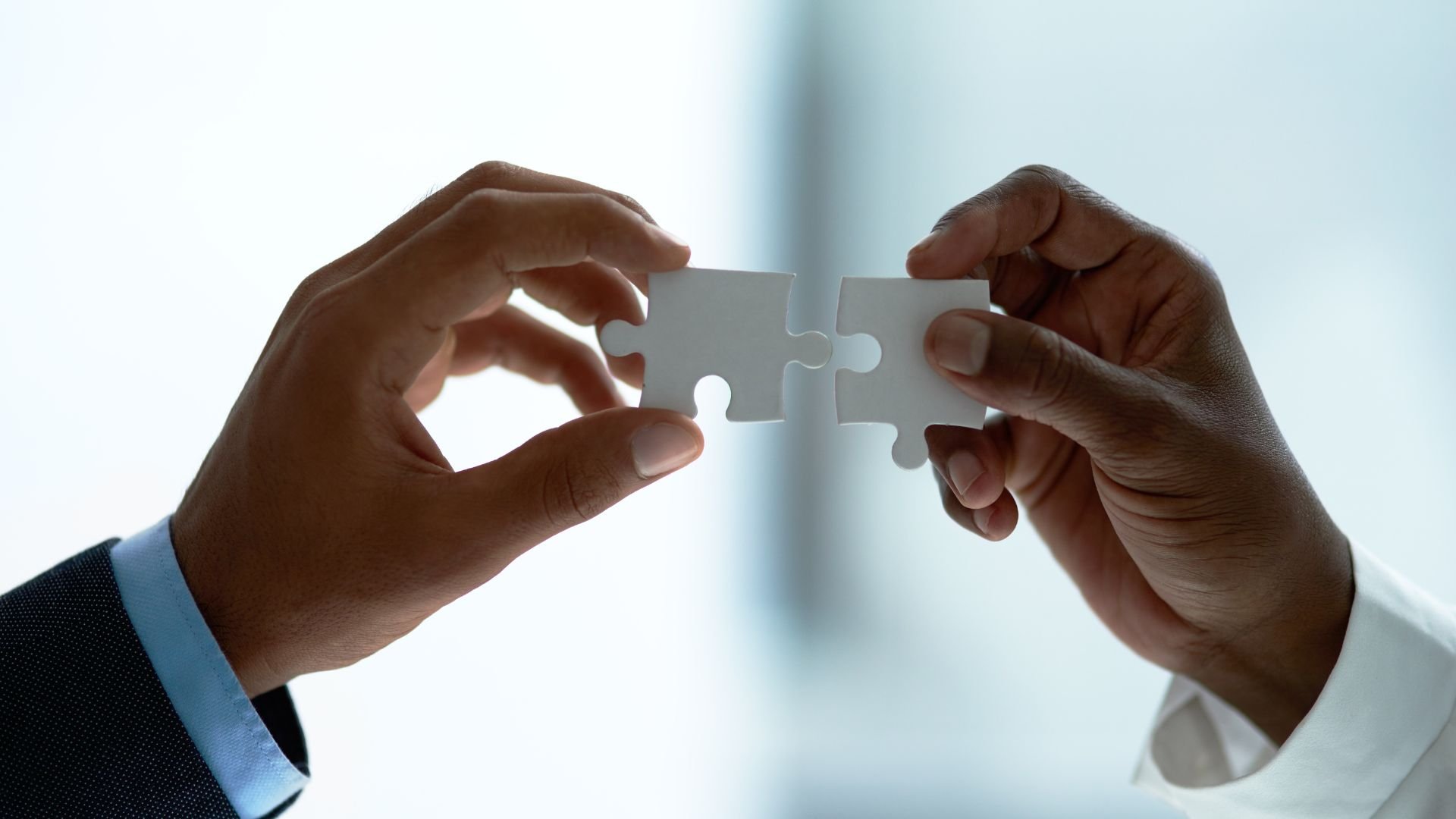
Now that you know some of the pros and cons of using Clover POS, how do you choose the right system for your business?
Here are a few things to keep in mind:
-Your business needs: The first step is to assess your business needs and determine what features you need in a POS system. For example, if you run a small retail store, you might not need all the same features as a restaurant owner.
-Your budget: POS systems can vary widely in price, so it's important to set a budget before you start shopping. Clover offers a variety of pricing options depending on the features and apps you need, so you can find a system that fits your budget.
-Your tech needs: It's also important to consider your tech needs when choosing a POS system. If you're not comfortable using complex software, you might want to choose a system with a simpler interface. Conversely, if you're comfortable with technology, you might want to choose a system with more advanced features.
Once you've considered your business needs, budget, and tech needs, you can start shopping for a Clover POS system. Here are the top five closest competitors to Clover:
1. Shopify
2. Square
3. Lightspeed
4. Vend
5. TouchBistro

How to Choose the Right Clover POS System for Your Business
There are a few things to consider when choosing the right Clover POS system for your business. The first is the size of your business. If you have a large business, you'll need a more robust system like the Clover Station Pro. For smaller businesses, the Clover Flex or Clover Mini may be more appropriate. The next thing to consider is your budget. Clover POS systems range in price from around $500 to $2000, so you'll need to find one that fits within your budget. Finally, think about what features you need in a POS system. Do you need something simple for basic transactions, or do you need a more advanced system with features like inventory management and customer loyalty programs? Also, consider whether you will do Online Orders or focus mostly on in-person transactions. Once you've considered these factors, you'll be able to choose the right Clover POS system for your business.

What can a Clover POS do?
A Clover POS is a versatile tool that can be used for a variety of purposes. Perhaps most importantly, it can be used for employee management. With the Clover POS, businesses can track employee hours, monitor shift patterns, and even manage payroll. This is important when employees are performing in-person transactions. In addition, the Clover POS can be used for payment processing. Businesses can accept payments in person, such as in-person transactions, online, or over the phone. Finally, the Clover POS can be used to track sales and inventory levels. This gives businesses the ability to see which products are selling well and which ones need to be reordered. Furthermore, Clover offers barcode scanners to quickly scan items and process payments.
In addition to processing payments, a Clover POS system can also be used for customer management. With the right software, businesses can use their Clover devices to track customer information, including contact information and purchase history. This data can be used to create targeted marketing campaigns and improve customer service. In addition, businesses can use their Clover POS system to manage inventory, track sales data, and generate reports. With the right tools, a Clover POS system can be a powerful tool for managing all aspects of a business.

How much does Clover take per transaction?
When it comes to Clover POS pricing for payment processing, businesses have to pay interchange fees to credit card companies. These fees are a percentage of the total transaction amount, and they vary depending on the type of card being used. For example, a business would pay a higher interchange fee for a rewards credit card than for a basic debit card. In addition to interchange fees, businesses also have to pay payment processing fees to their providers. This also depends on whether the transactions are Online Orders, a Virtual Terminal, or in-person transactions. These fees typically range from 1-3% of the total transaction amount. So, for a $100 transaction, a business might have to pay $1-$3 in processing fees. Clover is a payment processing company that charges interchange fees and payment processing fees.
This is just an example; actual pricing may vary depending on the specifics of the transaction.

Can you use Clover POS without a Subscription?
Clover POS pricing is subscription-based, and Clover offers several different subscription plans. For example, Clover App Market offers a wide range of applications that can help businesses manage inventory, process payments, and track customers. However, some businesses may want to use Clover POS without using 3rd party apps in the Clover App Market. While it is possible to do this, there are some important things to keep in mind. First, Clover App Market applications are only available to subscribers. This means that businesses that do not subscribe will not be able to access these features. Second, Clover POS pricing for hardware is separate from the subscription plans. This means that businesses will need to purchase hardware upfront in order to use Clover POS. Finally, it is important to note that businesses that do not subscribe to Clover POS will not have access to customer support or software updates. For these reasons, it is important to weigh the pros and cons of using Clover POS without a subscription before making a decision.
How much does Clover charge per month?
Clover offers a variety of different pricing plans depending on how many Clover Devices you choose and the features requested. The Clover Station duo, which includes a Clover Mini, can start at $39 per month at the time of this writing. For the Clover Flex, check for the latest pricing. And for the Clover Mini, pricing starts at $29 per month at the time of this writing.
All plans come with essential apps from the Clover App Market needed to get your business moving forward. Merchant service providers differ in their pricing, therefore it's important to shop around. In addition, Clover offers discounts for businesses that sign up for multiple devices when using the Clover Software. For example, at the time of this writing, adding a second Clover Mini costs about $10 per month. Contact Clover or merchant services provide today to learn more about pricing and to find a plan for your business needs.

How is Clover Customer Service and Support?
Clover is a leading provider of point-of-sale (POS) software and hardware. Its products are used by businesses of all sizes, from small businesses to enterprise-level organizations. Clover offers a wide range of features and options, making it a popular choice for POS systems. Clover also offers customer service and support, with a team of knowledgeable and helpful representatives. Clover's customer service is available 24/7, and its support team is able to resolve most issues that may arise. Clover also offers a wide range of 3rd party apps that can be used to supplement its POS system, providing even more options and flexibility for businesses. When it comes to 3rd party apps, Clover will forward your call, or provide you the contact details of the app developer to help troubleshoot any issues. Overall, there are mixed reviews on Clover support. Some reviews are based solely on Clover POS Review while other reviews are specific to apps that Clover Offers by 3rd party app developers. Some businesses find customer service and support to be helpful, while others find it to be lacking. It is important to note that Clover is constantly updating its software and hardware, so any negative experiences may be due to outdated products or features. Therefore, expect the Clover POS System Review to be constantly updated.

What is the Clover App Market?
This is a 3rd party application market that has many different options to choose from. Some of these include:
- Inventory management
- Customer loyalty programs
- Payment processing
- Gift card management
- Time tracking
- Online Ordering
- And Much More
In Conclusion, Clover is a great solution for businesses of all sizes. It offers a wide range of features, options, and apps to choose from. While there is some negative feedback on support, it is important to note that Clover is constantly updating its software and hardware. Overall, the Clover POS system is a great choice for businesses looking for a comprehensive POS solution.
If you have already purchased a Clover Station, a Clover Mini, Clover Station Duo, or any Clover Hardware, and would like to help take your business to the next level with your Clover Software, then please give us a call. 925-414-3848
We have helped thousands of businesses, specifically restaurants increase their number of Online Orders with a white-labeled Branded App that can be accessed from a link within the Clover Dashboard. It offers many features, such as customer loyalty and a rewards program. You can read some of our reviews in the Clover App Market. We have over 150 five-star reviews, leading to Positive Clover POS Reviews.
You can also schedule a free meeting Click here to schedule a no-obligation meeting
Furthermore, you can also email us at: support@zaytech.com