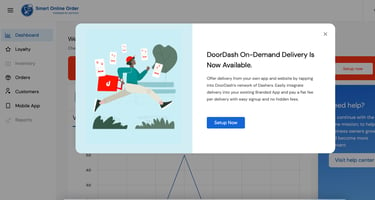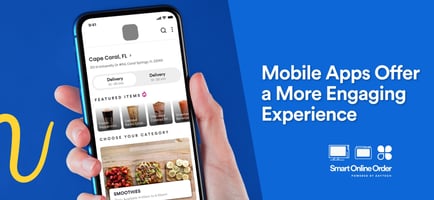Success in the future may hinge on restaurants having their own iPhone and Android App with built...
The Clover Flex: The Ultimate Guide to taking Orders Anywhere
If you're a business owner who is looking for a way to take orders anywhere, then you need to check out Clover Flex. This handheld device can do it all, from taking payments to processing orders and integrating with Online Orders.
In this guide, we'll walk you through everything you need to know about using the Clover Flex. We'll cover how to set up your account, how to use the device itself, and more. So whether you're just starting out or you're looking for ways to improve your order-taking process, this guide has got you covered.

What is the Clover Flex and what are its features?
The Clover Flex is a handheld device that can be used at both retail stores and restaurants. It offers the ability to take customers' orders from both in-store as well as online orders. The Clover Flex is small, portable, and easy to use. It comes with a built-in credit card reader, making it easy for customers to pay for their orders. The Clover Flex also has a built-in printer, which allows restaurants to print receipts for their customers.
The Clover Flex is a great option for restaurants that want to offer online ordering, accept payments, and print our receipts. The device is easy to use and it helps to streamline the ordering process. Restaurants that are looking for a more portable option may also want to consider the Clover Flex. The device is small and lightweight, so it can easily be transported from one location to another. The Clover Flex also offers a competitive price point, making it an affordable option for restaurants.
If you're looking for a credit card machine that is both portable and easy to use, the Clover Flex may be a good fit for you. The device is perfect for restaurants that want to offer online ordering or take advantage of advanced features like table management and kitchen printing.

How does the Clover Flex work with different types of businesses - restaurants, cafes, retail stores, etc.?
The Clover Flex is a new type of point-of-sale system that offers businesses a variety of new revenue streams and mobile payment options. For restaurants, cafes, and retail stores, the Clover Flex can be used to accept online orders and payments. This new system also offers businesses the ability to create loyalty programs and gift cards, as well as track inventory levels. In addition, the Clover Flex provides businesses with the ability to connect to a variety of third-party apps, such as accounting and CRM software. As a result, the Clover Flex is an ideal solution for businesses that are looking for new ways to increase sales and grow their customer base.
 How do I set up my Clover Flex account?
How do I set up my Clover Flex account?
If you're interested in using Clover Flex for your business, the first step is to get a merchant account. To do this, simply visit the Clover website, go to a local bank, or get in contact with an Independent sales agent. From there, you'll be prompted to enter your business information, such as your company name and contact information. Once you've completed the sign-up process, you'll be able to log in to your new account and begin using Clover Flex.

How do I use the Clover Flex device?
Once you have completed the process and have been approved for a merchant account, you want to go live. The Clover Flex is designed to be easy to use, even for businesses that are new to mobile payments. To get started, simply login to your account and follow the on-screen instructions. From there, you'll be able to add items to your cart, take payments, and print receipts. The Clover Flex also offers a variety of features that make it easy to manage your business. For example, you can use the device to track inventory levels, create loyalty programs, and accept online orders.

How much does the Clover Flex cost?
The Clover Flex has a competitive price point, making it an affordable option for businesses. The device itself varies in costs, as the bank or sales agent can waive the fee if you make a long-term commitment or sign up for their various offers. Furthermore, if you have multiple locations, they can offer you a discount. However, it is required that you set up a merchant account in order to use Clover Flex. Merchant account fees vary depending on the provider, but typically start around $30 per month.

How does Clover Flex compare to other credit card machines?
Small businesses have a lot of options when it comes to credit card machines. The Clover Flex is a popular choice because it's easy to use and portable, but how does it compare to other machines on the market? One key difference is that the Clover Flex uses a wireless connection, while most other machines require a wired connection. This can be a major advantage for businesses that don't have a dedicated office space, as it gives them the flexibility to take their machine with them wherever they go.
Additionally, the Flex offers a built-in printer, making it easy to generate receipts for customers. However, one downside of the Flex is that if you are using a 4g connection, and your area doesn't offer cellular service, then the Clover Flex may not work, so businesses that are concerned about selling from distant locations may not be able to get service. One way to overcome this, if you have a different carrier, is to use your own mobile hotspot connection to give a wireless connection to the Clover Flex.
Overall, the Clover Flex is a great option for businesses that need a versatile and user-friendly credit card machine.

How can business owners use Clover Flex to increase sales and improve customer service?
The Clover Flex is a versatile and powerful point-of-sale system that can help business owners increase sales and improve customer service. With Flex, businesses can accept credit and debit cards, as well as contactless payments like Apple Pay and Android Pay. The Flex also comes with a built-in printer, so businesses can print receipts on the spot. In addition, the Flex offers a number of features that can help businesses run more efficiently, such as inventory tracking and employee management, and Online Order integration. By taking advantage of all that Clover Flex has to offer, business owners can streamline their operations, boost sales, and provide an exceptional level of customer service.
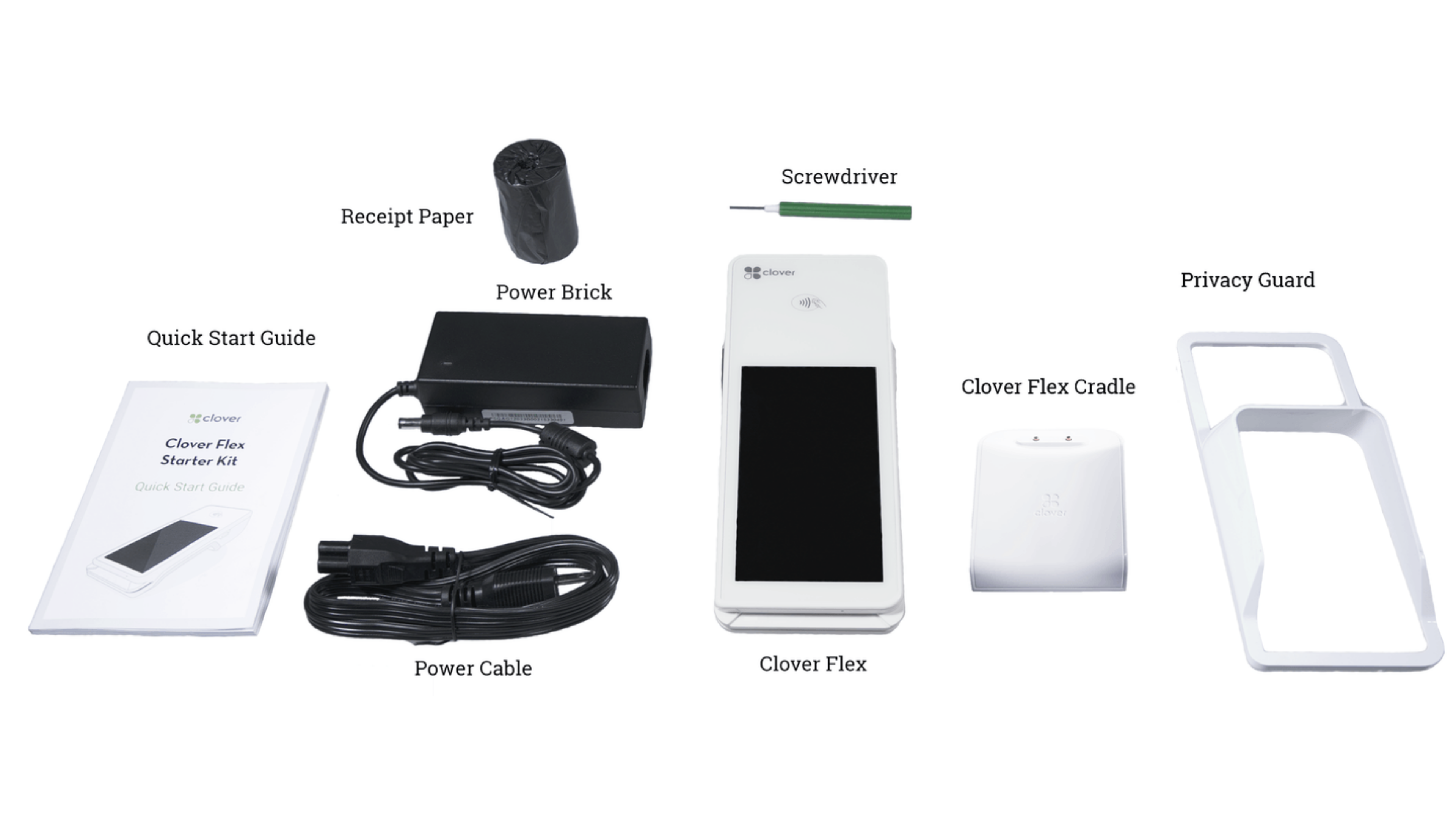
What accessories are available for the Clover Flex, and how do they help businesses run more efficiently?
One of the great things about the Flex is that it can be customized to meet the specific needs of your business. For example, if you need to take payments on the go, you can enable the cellular service package. If you plan to be at a location without power, you can purchase a 3rd party portable charger. Or, if you want to add additional security features, you can purchase an encrypted data case. Below are just some of the optional accessories available for the Clover Flex:
-Portable Charger: These optional accessory kits may change from time to time. Ideally, you want to look for a product that has enough power to charge the Flex to at least 50% during those days when you need that extra juice.
-Silicon Case: This case helps to keep your Clover Flex secure, even if your POS system is lost or stolen. The encryption technology protects your data from being accessed by anyone who does not have the proper key.
-Printer: The Clover Flex comes with a built-in printer, but you also have the option to purchase an external printer. This can be helpful if you need to print receipts or other documents while on the go.
-Scanner Camera: Believe it or not, the Clover Flex can act as a barcode reader. It can be helpful for businesses that need to scan barcodes or QR codes.
As you can see, there are a variety of optional accessories available for the Clover Flex POS system. These accessories can help businesses run more efficiently by meeting their specific needs. For example, the portable charger and scanner are both great for businesses that need to take payments on the go, while the silicon case is perfect for businesses that want to add an extra layer of security. With so many options available, there is sure to be an accessory that meets your business’s needs.

What are some of the challenges faced by business owners when it comes to taking orders, and how can the Clover Flex help overcome them?"
Assessing and understanding customer needs is one of the most important - and challenging - tasks for any business owner. In order to make sales, you need to know what your customers want and need, and then find a way to provide it. However, this can be difficult, especially if you're dealing with a large number of customers or a constantly changing inventory.
The Clover Flex can help business owners overcome these challenges by providing a versatile and easy-to-use ordering system. The Flex is a handheld device that can be used to take orders, process payments, and track inventory levels. It's also portable, so you can bring it with you wherever you go. With Clover Flex, business owners can have the information they need at their fingertips to make sales and keep their customers happy.

Case studies of businesses that have used the Clover Flex to great effect
The Clover Flex is a handheld point-of-sale system that allows businesses to accept credit and debit card payments anywhere. The system is designed to be highly mobile, so it can be used in a variety of settings, including retail stores, restaurants, and trade shows. The Clover Flex has a built-in printer, so businesses can print receipts on the go. The system also includes a built-in scanner, so businesses can scan barcodes and QR codes. The Clover Flex offers a number of features that make it an appealing choice for businesses. First, the system is very user-friendly. Second, the Clover Flex is highly affordable. Third, the Clover Flex is very versatile. It can be used in a variety of different settings. Finally, Clover Flex offers excellent customer support. Businesses that are looking for a reliable and user-friendly point-of-sale system should consider the Clover Flex.
All types of businesses, including food trucks, have used Clover Flex to streamline their operations and better serve their customers.
The Clover Flex has been a game changer for our business. We can now take orders and payments anywhere we go, which has really helped us expand our customer base. The built-in printer is also a great feature, as it allows us to print receipts on the spot echoed by a Food Truck.
Zaytech, a software development company, has used Clover Flex to help restaurants accept and print Online Orders. By integrating the Clover Flex with a branded Restaurant iPhone and Android app, Zaytech has been able to provide business owners with real-time access to customer information and Online Orders.
This has helped merchants improve their responsiveness to customer inquiries and requests.
As a result, Zaytech has seen a significant increase in merchant satisfaction.
If you wish to use your Clover Flex to receive Online Orders, then please reach out to our team and we can help you integrate your Clover Flex to receive Online Orders: 925-414-3848